Lessons learned compiling to WebAssembly
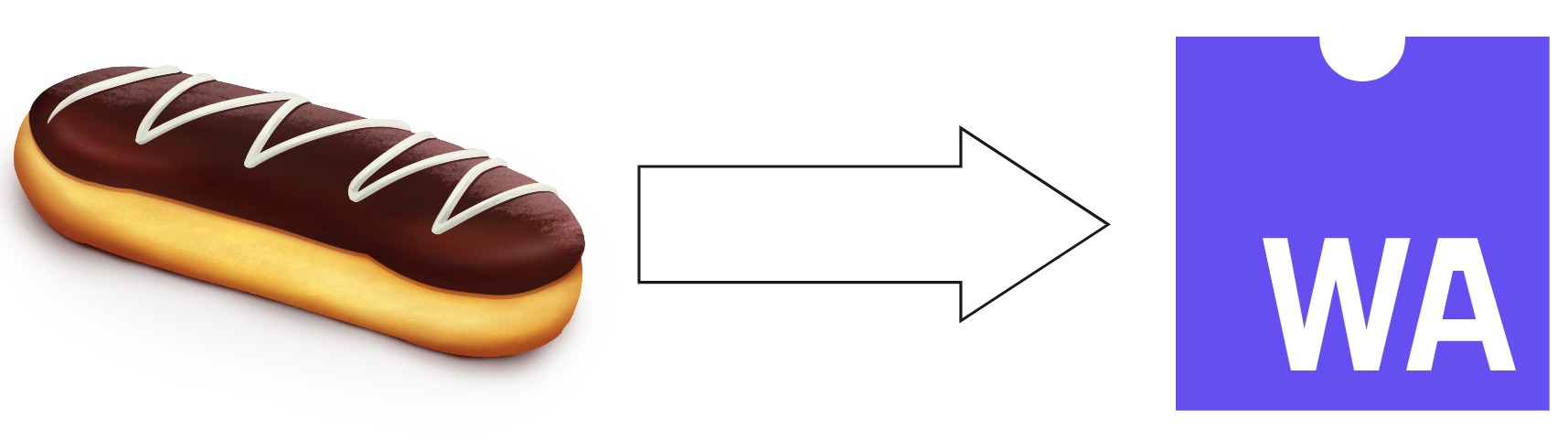
In today's post I list some of the lessons I learned when compiling to WebAssembly using LLVM for Eclair Datalog. It is true that LLVM has direct support for WebAssembly, but as you will see, for some things some extra effort is needed to get the language fully working on top of WASM.
There is more than one WebAssembly target
LLVM can compile to multiple different WebAssembly targets. There's wasm32-unknown-unknown (also referenced as just wasm32 sometimes), wasm32-wasi, wasm64-unknown-unknown, ...
For Eclair, I ended up choosing the minimal wasm32. It's a compilation target that is very bare-bones which makes it portable and lightweight to run (tiny executables!), but it does have some implications as we will see in the next section.
Compiling to WASM is straight-forward using LLVM. Assuming your language can already compile to LLVM, you can use the following commands to compile to WebAssembly:
# This assumes the language already generated program.ll
# Note: llc is also possible instead of clang
$ clang -Oz --target=wasm32 -nostdlib -c -o program.o program.ll
$ wasm-ld --no-entry --import-memory -o program program.oSystem-calls require extra work
LLVM gives you low-level instructions to do operations such as addition, multiplication, ... But most languages provide more high-level functionality than just these basic instructions. Think of allocating memory, network access via sockets, ... In traditional native environments, this is made possible via so-called system-calls (or syscalls) that interact with the OS-kernel. WebAssembly has no direct access to the kernel, so if you need the behavior of a syscall, you might have to implement it yourself and expose it to the WASM runtime!
If your language relies on many different syscalls, it might be best to target the wasm32-wasi environment. This compilation target includes a WASM-counterpart for many of the traditional syscalls, but it comes at the cost of larger executables.
Luckily though, Eclair relies on only a handful of syscalls because of its pure and declarative nature. Here's the full list:
mallocfreememcpymemsetmemcmp
Since I chose the wasm32 target, I had to provide implementations for all of these. I will briefly go over how I did this in the next sections.
EDIT: @keithw on the WASM discord pointed out that an alternative to my approach is to link against wasi-libc to provide the missing functions for you. But I'm leaving my original approach here for completeness. Thanks Keith!
malloc and free
The malloc and free syscalls are used for allocating memory in an application. Writing good, performant allocators is not an easy task, so I decided to depend on the open source walloc library for implementations of malloc and free. Other allocators are possible too, as long as they support the WASM target you are trying to support!
The compile commands earlier change a little when you add an allocator in the mix. If you want to use walloc, this becomes:
# This assumes the language already generated program.ll
$ clang -Oz --target=wasm32 -nostdlib -c -o program.o program.ll
$ clang -DNDEBUG -Oz --target=wasm32 -nostdlib -c -o walloc.o walloc.c
$ wasm-ld --no-entry --import-memory -o program program.o walloc.omemcpy and memset
memcpy and memset were the easiest syscalls. If you pass -mbulk-memory to llc or clang, you get optimized implementations for these two functions for free. Nice!
memcmp
memcmp is the last of the five syscalls, used to compare two chunks of memory against each other (e.g. when comparing strings). Strangely enough, -mbulk-memory doesn't give you an implementation for memcmp, so this syscall I really had to write myself. The LLVM snippet below is a possible implementation that uses some loop unrolling (so bytes are compared in groups of eight at a time, not one-by-one):
define external ccc i32 @memcmp_wasm32(i8* %array1, i8* %array2, i64 %byte_count) {
start:
;; Calculate how many i64 fit in the array.
%0 = udiv i64 %byte_count, 8
%1 = and i64 %byte_count, 7
%2 = bitcast i8* %array1 to i64*
%3 = bitcast i8* %array2 to i64*
br label %for_begin_0
for_begin_0:
%4 = phi i64 [0, %start], [%11, %end_if_0]
%5 = icmp ult i64 %4, %0
br i1 %5, label %for_body_0, label %for_end_0
for_body_0:
;; Compare i64 values, return 1 if they are not equal
%6 = getelementptr i64, i64* %2, i64 %4
%7 = getelementptr i64, i64* %3, i64 %4
%8 = load i64, i64* %6
%9 = load i64, i64* %7
%10 = icmp ne i64 %8, %9
br i1 %10, label %if_0, label %end_if_0
if_0:
ret i32 1
end_if_0:
%11 = add i64 1, %4
br label %for_begin_0
for_end_0:
%12 = mul i64 %0, 8
br label %for_begin_1
for_begin_1:
%13 = phi i64 [0, %for_end_0], [%21, %end_if_1]
%14 = icmp ult i64 %13, %1
br i1 %14, label %for_body_1, label %for_end_1
for_body_1:
;; The last few elements of the array needs to be checked byte-per-byte
%15 = add i64 %13, %12
%16 = getelementptr i8, i8* %array1, i64 %15
%17 = getelementptr i8, i8* %array2, i64 %15
%18 = load i8, i8* %16
%19 = load i8, i8* %17
%20 = icmp ne i8 %18, %19
br i1 %20, label %if_1, label %end_if_1
if_1:
ret i32 1
end_if_1:
%21 = add i64 1, %13
br label %for_begin_1
for_end_1:
ret i32 0
}One final thing to note here is that this memcmp function is slightly different than the usual implementation, since it returns 0 if the arrays are equal, and 1 otherwise. That's the freedom you get if you need to build your own syscall. 😉
Allocate enough memory before running the code
WASM is different compared to most language runtimes in that you need to specify how much memory you actually allow to be used. Here's how this is usually done:
// This tells WASM to start with 10 pages = 640kB of memory, allow up to 6400kB
const wasmCode = ...
const memory = new WebAssembly.Memory({ initial: 10, maximum: 100 });
const { instance: wasmInstance } = await WebAssembly.instantiateStreaming(
wasmCode,
{ env: { memory } }
);This has a big impact on your language's runtime code! If we take a look at a traditional snippet of C code using malloc:
void func() {
uint8_t* memory = (uint8_t*) malloc(10000);
// code that uses the allocated memory ...
}If malloc fails to allocate enough memory, it will return a NULL pointer. So be sure to always allocate enough memory to the WASM runtime, and check that the memory allocation succeeded.
Invalid programs are harder to detect
While we're on the topic of failing programs, bugs can be harder to detect in WASM because there's not a clear segmentation fault or crash like in C. The code will try to continue running, which might leave the entire runtime in a corrupt state.
On top of that, the previously mentioned NULL-pointer is actually a valid address in WASM, which might lead to data being written to the wrong places.
As you can imagine, these kinds of errors can be really hard to track down.. 😅
Thoroughly test your language before porting
Before you try to port your language's runtime to WASM, it should already be well-tested for another platform. This will make it much easier to port over and add new code, since you can rely on the behavior of the existing code. Potential issues should only pop up in the WASM-specific portions of the runtime. And of course add tests for the new WASM runtime too!
Make sure you are compiling for the correct target
Ok, this one should really be obvious, but while I was adding WASM support to my language I had a really subtle bug in my language's runtime. I didn't use libLLVMs LLVMABISizeOfType function correctly in one place (I accidentally used the host CPU architecture datalayout instead of the WASM datalayout).
Because of this, make sure you always use the correct datalayout, and be consistent. Also, according to this document about improving LLVM performance, you should be setting the target datalayout for performance reasons anyway!
Create language-specific bindings for language interoperability
All communication with WebAssembly needs to be done via the earlier mentioned WebAssembly.Memory. This is a contiguous block of memory (a byte-array), that can be used to send data back and forth (e.g. numbers, strings, ...).
You have full liberty to implement this data serialization any way you want, but you probably don't want to expose these details to end-users of your language. For this reason, you should design a Javascript/Typescript library that does all the (de-)serialization.
For Eclair I created the eclair-wasm-bindings package that does exactly this.
Conclusion
In this article I highlighted some things to watch out for when adding WASM support to an existing language. LLVM does most of the work, but there are some final minor things that need to handled to ensure a language can run smoothly on WebAssembly. Overall though, it was a really smooth experience.
If you have any questions or thoughts about this article, let me know on Twitter.